Forwarding non-formal emails (jokes, interesting facts, x-rated pictures, gossip, etc.) is a fact of life for most email users who have time to spare, and for many email users who don't have time to spare, but still make time to read and forward such emails. Most of the times, it is a relatively harmless pastime. However, it is essential to follow a few simple rules of etiquette to keep this practice harmless and to protect our friends as well as ourselves.
1. Use the BCC field: This is very important. Unless there is some truly essential reason to list all the recipients in the To or CC fields, use only the BCC (Blind Carbon Copy) field to address recipients when forwarding non-formal emails. By doing this, you protect the privacy of your recipients, protect their email addresses from reaching spammers and other unwanted people. Imagine this scenario: You forward an x-rated mail to a bunch of friends, addressing them all in the To or CC field. They forward it to their friends, keeping the names and emails addresses of your friends and yourself intact. Their friends forward it to a bunch of other people. And pretty soon, everybody in the world might have seen x-rated emails with the names of your friends and yourself in them. Do you really want everyone and anyone to know that you are reading and forwarding x-rated material on email? Do you want your friends to be exposed too?
2. Clean up the clutter: Yes, we are all busy people, and it's only a forwarded email after all. So, why bother with any clean up? The first reason is simple courtesy towards the recipients. It is irritating to have to scroll through dozes of lines or pages of information about previous recipients and senders of the email before reaching the actual content. The more important reason to clean up clutter is privacy and protection of others and yourself. The most common forms of clutter that you should delete from an email before forwarding it to others are, information about the person who sent it to you, information about other people who might have read it before you, any signature or footer information which may be automatically added to the email before it reached you. Often, such footers include information about the company or organization of the sender(s). Please clean these up before forwarding the email.
3. Use personal mail boxes: Talking of companies and organizations, almost every company these days makes you sign Internet and email usage agreement papers when you join them. Part of the agreement usually states that you won't use these systems for personal or unofficial purposes. Part of the agreement almost certainly states that you won't use these systems to share or distribute objectionable content. Almost every circulating forwarded email is personal and/or unofficial and/or contains objectionable content. Everytime you receive or forward such emails from your official mailbox, you are breaking company policy, which can cost you dear (including being penalized and/or fired). So, make it a point to use personal email boxes (your own as well as those of your recipients), and not official company email accounts, to share these emails. Access these personal email accounts from home. Even if you access personal email accounts at work, do not open forwarded emails. The objectionable material such mails contain might include a virus which could put you in big trouble. Also remember, most companies these days have content filters on their email servers which scan every incoming and outgoing email for objectionable content. Depending on how the filter is configured, it could stop the email from being sent or received and it could alert someone (like your boss, for example) about such email traffic.
4. Size matters: Keep an eye on the size of the email you are forwarding. Do not forward emails with huge attachments. These days, most of us have high speed Internet connections and most of us have high storage capacity email accounts. That does not mean that we bombard somebody's email box with several megabytes of junk email forwards. Let's have some courtesy. Let's be aware that our careless actions might clog up somebody's email box, cause their machine to crash, slow down their server, use up their available bandwidth, bring them unwanted attention, etc. I don't know what size emails are "okay" to send. I still remember a time when an email with just a 1 MB attachment could fill up an email box and take a long time to open. These days people casually send emails having attachments several MBs large. A lot depends on the kind of Internet connection and email account the sender and recipient have. So, there is no magic number I can recommend. Also remember, even if you forward a moderate-sized email to a large group of people, somewhere on your mail server, this moderate-sized email is copied as many times as the number of your recipients. So, the emails you forwarded might end up occupying a large amount of space on the server (for however brief period of time), clogging the network, causing trouble. Just use your common sense. If in doubt, check with the intended recipient or do not send at all. It is just a forwarded email for god's sake.
5. Reply-All Hazard: Every email which is addressed to a bunch of people automatically has a reply-all hazard built-in. Use email systems long enough (especially in an organization) and you will certainly come across instances when people make fools of themselves by doing a reply-all, when they should have only been replying to the sender. You might do it/have done it yourself! Normally, a forwarded email will not need a reply-all. If your sender is smart and has followed rule 1 above (using BCC field), even doing a reply-all will address the response only to the sender. However, in the rare cases when you feel the need to reply-all, check the name of every intended recipient to ensure that you really want to send your response to them, anticipate the effect of your action and do it only if you must. Apart from the potential of making you appear like a fool, reply-all responses sometimes have a way of going out of hand, and you wouldn't want to suffer unforeseen consequences or trigger an email avalanche.
I guess that's it for now. Share this with others who might need the lesson. Have fun forwarding emails and enjoy responsibly.
Wednesday, September 07, 2005
Subscribe to:
Post Comments (Atom)
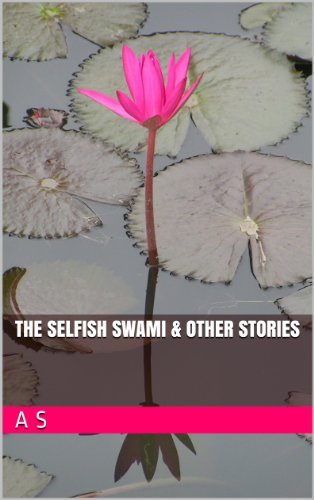








I wish that people would just stop "forward"ing stuff to me!
ReplyDeletevi
http://www.softlab.ece.ntua.gr/~sivann/pub/swf/may02-smilepop-soapbox4.swf
ReplyDelete:)
-Ananda lahari