The following post was published on the The Official Google Blog on October 15th, 2015.
Introducing Google Lifeline
Posted by A S, Innovation Evangelist
Today I am pleased to present a whole new way of organizing - and searching, of course - all your life's information: Google Lifeline.
Lifeline is a chronological view of every bit of information you have collected in your Google account. Think of it as a really detailed, really accurate and totally searchable personal history.
Lifeline gathers all your personal data and presents it in a well-integrated, intuitive timeline interface. Just click on any point of the timeline and you will be able to read, listen or watch all the data you have collected during that timeframe. You can bring up every email, document, bill, photo, video, purchase, prescription, phonecall from that time period. You can zoom in to narrow down the timeframe to a particular second in time or you can zoom out all the way to include your entire Google lifetime. Your Google lifetime begins when you sign up for a Google account to use any of Google's popular services.
Here are some of the interesting uses that our employees have found for Google Lifeline during our internal tests:
1. Susan, a Mint.com user since the days of its beta opening and long before it was acquired by Google, was able to do a quick search to find out how much she has spent at coffee shops per year, in the last five years. Although she knew that she is a coffee addict, the answer still shocked her.
2. Rob, who uses his Google Checkout-enabled phone to make purchases in grocery stores and restaurants, is able to analyze his entire grocery shopping and eating-out history for the past 5 years for "heart-stoppingly good" items he has purchased and compare it side-by-side to his medical history from Google Health, to discover how his dietary habits affect his health.
3. Melissa was curious to see what her highest electricity consumption in a 24-hour period was and when that happened. Melissa has a Google Powermeter installed in her house and the data of her electricity usage has been integrated into Lifeline. It showed a clear spike in her power consumption on a day in late 2009. Curious to know more about why her power consumption was so high, Melissa zoomed in to the one week period before and after the high-power day and browsed her purchases in Lifeline. It showed that she had bought a brand new big-screen TV, party supplies and the DVD version of the latest Star Trek movie. That reminded Melissa, an avid Trekkie, about the Star Trek party she had hosted for fellow-Trekkies with a marathon showing of every Star Trek episode and movie on her new big-screen TV. Melissa was able to view the photos and videos from that party on the Lifeline - photos and videos that she had uploaded to Picasa, as well as the ones uploaded and shared by all her friends.
4. Ashwini has an unusual hobby - she collects "heartstones", stones which are shaped like hearts. She has picked them up from her hikes and travels all over the world, from undersea dives to tops of mountains to cheap jewellery stores in middle Eastern flea markets. Every time she picks up a new stone, she takes a picture of the stone and uploads it to her online album. Ashwini was browsing her heartstone pictures on Lifeline and she came across her very first stone, which had been a gift from her husband when they had barely known each other for a week! Using Lifeline, she was quickly able to bring up all the emails and text messages she had exchanged with him around that time and re-live the heady days of their budding romance. She was even able to listen to the songs her husband sang to her on her Google Voice voicemail during the days of their courtship. She was able to do all this without leaving the Lifeline page even once.
5. The most romantic Lifeline story is perhaps my own. You are already aware that if you use a GPS-enabled phone, you can record every step you take on a trip to form your personal 'trails' on Google Maps. The feature of viewing photos from a trip as a time-compressed virtual trip on Google Maps or Google Earth is much appreciated and used by our users. Now this information is also available on Google Lifeline. I was analyzing the shared trip data of all the Google employees on Lifeline, when I noticed that one person's trails seemed to intersect my own trails quite often. It appeared that over the years, this person had visited many places either shortly before or after I had been there. There were occasions when we had been in the same place on the same day, perhaps missing each other by mere minutes or by a distance of a few hundred feet! Given Google's significant employee count, I had never come across this person's name before. And given that we worked on opposite coasts, there was little chance of us running into each other in the office hallways or cafeteria. Yet, our travel trails had been intersecting in places far and wide, across the globe, quite often and regularly in the preceding 5 years. The number of intersecting points - in time and space - were high enough to be statistically significant. I shot off an email to this person to share the strange serendipity in our travel trails. I am extremely happy to say that for the past year, our travel trails have not been intersecting, they have been coinciding, in both time and space. And, we hope it will be so forever in the future. I won't claim that I would not have met my fiance, if not for Google Lifeline. The way our trails were intersecting, we were destined to run into each other sooner or later. But Lifeline did help make it sooner rather than later, by helping me see the intersections of our trails in both space and time.
Today I am really excited to open up Lifeline to everybody, to help organize your life's information and access it easily. I can't wait to hear stories of the innovative uses that you will no doubt find for this awesome tool.
PS: You might also be interested in the first 'Notes from the Future' feature on this blog - My Buddy. This one was published long before anybody had heard about Apple's iPhone. Interestingly, I had originally named it "Google Buddy" until friends advised me to get rid of the Google name.
Subscribe to:
Post Comments (Atom)
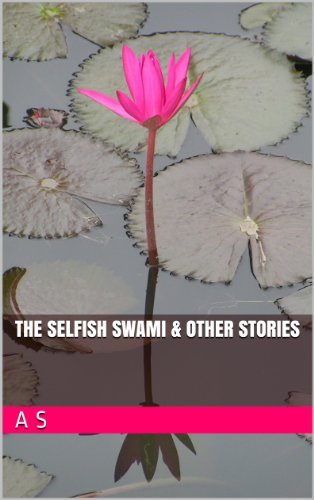








If anyone is good with animation and wants to help make a mockup of Google Lifeline, please drop me a line.
ReplyDelete