If you are a frequent Gmail user, you should check out the 'merge' option in your Google Contacts. Most people we communicate with have more than one email address. Due to the way Gmail adds every email ID you write to its address book (Contacts), you might have more than one entry in Contacts for many people. Now you can select multiple entries belonging to the same person and merge them together in Google Contacts to create one neat address book entry, without losing any information. Give it a try. I was able to remove almost a 100 duplicate entries from my list.
Google contacts has also vastly improved its search feature. Just type in any letters or numbers in the search bar, and it will search every field of your address book for those. So now, you can search your address book by name, email address, mailing address, phone number, instant messenger ID, etc.
Saturday, February 14, 2009
Subscribe to:
Post Comments (Atom)
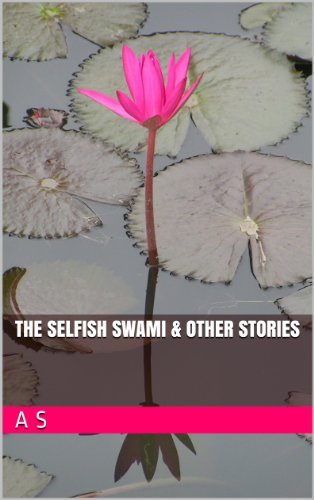








I'd like to be able to isolate those contacts that do NOT have an email address.
ReplyDelete