Does your cellphone service have a myFaves or My Circle type of feature? Then you can use Google Voice to make unlimited phone calls. Before I show how, do you know what Google Voice is? Read on...
As an existing Grand Central user, I was invited a couple of days ago to switch to the newest service from Google called Voice. Google bought Grand Central in July 2007, and it took so long for them to release it as their own service. I must say the new Gmail-like interface of Google Voice is extremely elegant and intuitive to use, compared to the old Grand Central interface. In fact, I LOVE the new interface.
Google Voice is essentially a call forwarding service. When you sign-up for the service (it is still not open to the general public - apparently, I'm no longer 'general public' ;-)), you will choose a phone number to be assigned to your account. When people call this number, you can set it up so that it will forward the call to any of your numerous phones simultaneously. You can answer the call from any phone that is close to you. So, you can give out this one number as your permanent phone number to people, and never have to miss a call. When you change your office, home or cell phone number, there is no longer a need to update everyone because your Google Voice number will still be the same and it can be setup to forward calls to your new number. That is the core service.
In addition to the core service, there are a number of other features which make this a very useful thing to sign up for - you can choose to send an incoming call directly to the voice mail and listen-in on the voice mail while it is being recorded, you can cut in on a voice mail while it is being recorded, you can record a personal greeting for every contact in your address book (the service is integrated with your Gmail's Contacts), you can host free conference calls, send free text messages, receive text messages, make very cheap international calls and make free calls to anywhere in the US.
And, you could rig your Google Voice service to make unlimited free calls from your cell phone. Here's how:
1. You need a myFaves or My Circle type of service which lets you make unlimited phone calls from your cell phone to specific phone numbers, which you can designate as your unlimited calls circle.
2. Add your Google Voice number to your myFaves or My Circle unlimited calls circle.
3. Go to your Google Voice page and initiate a call from there, choosing your cell phone as the "Phone to ring". Google Voice will dial out the number you wish to call and it will simultaneously ring your cell phone to connect you to the call. The caller-ID on your cell phone will appear as if the call is coming from your Google Voice number. And since this number is part of your unlimited calls circle, you can talk as long as you want on this call, without using up any of your cell phone minutes. That is how you can make unlimited outgoing calls from your cell phone using the Google Voice interface.
4. You can also use the Google Voice number to receive unlimited incoming calls on your cell phone. To do this, you should add your Google Voice number to your unlimited calls circle. Then, configure your Google Voice service to display your Google Voice number as the caller-ID whenever people call that number, instead of displaying the caller's phone number. Now, every time people call your Google Voice number, your cell phone will only see your Google Voice number as the caller-ID. Since your Google Voice number is part of your unlimited calls circle, the received call will be totally free as well regardless of how long you talk. Only draw back about receiving call this way is that, you lose the ability see the caller's true phone number on your cell phone screen.
Even if you don't use Google Voice to extend your free cell phone minutes, it is still a great service in its own right. If Google can integrate this service with Google Talk and release Google Voice apps for smartphones, that'll be sweet.
Keep an eye out for this service so that you can sign up as soon as they open up to the public. If you are already a Google Voice user and you know of any other cool tricks to extend its utility, leave a comment.
Update on 3/22/2009: If you are too impatient to wait until Google opens up this service to the general public, you can try earning an invite by leaving a funny voice message to the Google Voice team on (408) 72-VOICE. If the Google team likes your message, they will send you an invite. Check out Google Voice on Twitter for more updates.
Subscribe to:
Post Comments (Atom)
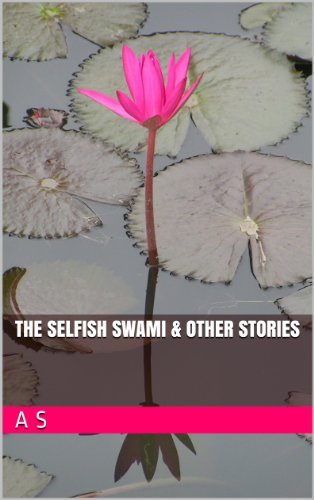








I have heard that Google Voice has some flaws like one cannot delete the old voice mails and it is only available at the moment for users who singed up for GrandCentral - is it true ? I have been using Vopium for international calls because it gave me cheap rates and no roaming charges, but i would love to use google central and gizmo because it will give me the same facility with integrated calls over all my numbers.
ReplyDeleteManj,
ReplyDeleteIt is true that Google Voice is currently available only to Grand Central users. However, Google will soon open up the service to everybody. So, hang in there.
I have used both Grand Central and Google Voice. I know for a fact that you can delete voice mails in both applications.
Hope that helps.
LL