Update on 12/30/2009:
The Google Hindu Calendar linked and described in this post has been renamed as Google Hindu Calendar - MST, for Mountain Standard Timezone of USA.
If you have a Google account, you can add this Google Hindu Calendar - MST to your Google account using this link: Add Google Hindu Calendar.
To simply view the calendar in your web browser use this link: View Google Hindu Calendar. After viewing, if you want to add this Google Hindu Calendar - MST to your Google account, there is a button at the bottom-right corner of the screen.
For calendars of other timezones, visit this link: Google Hindu Calendar with Timezones.
Original Post below:
Google Calendar was released on April 13th, 2006. This is a few days later than April 1st, on which date Google traditionally launches new products. More information: Google Calendar Overview.
I have created a Hindu Calendar on Google Calendar. This calendar is publicly shared. Just search for "Hindu Calendar" in Google's public calendar search and look for Hindu Calendar / Panchangam by Libran Lover. Click on the "Add Calendar" button to access it.
With this, you can easily access the important Hindu calendar information about each day. As of today, the calendar has only information about important Hindu festivals from April to December 2006. There is a little more information for the month of April (such as amAvAsya, pUrNima, ekAdashi, sankatahara chaturthi, etc.). In the coming days, I will be adding as much information as I can from the Hindu Panchangam.
This will be an ongoing effort. Until some professional Panchangam maker like Kalnirnay publishes in the iCal format, updating the Google Hindu Calendar will be a manual effort. As such, I need help in entering information into this calendar. If you would like to help, please write to my Google mail id libranlover.
Hope this calendar will be useful for everyone, all over the world. As the Google Calendar application grows rich with additional functionality, this Hindu Calendar will grow in tandem, with more features and lots of useful information.
I wish Google would provide an easy link / URL for the calendar, by which it could be shared and accessed by everyone. Until Google provides such an easy URL, the easy ways to access a particular calendar is to be invited by the calendar's owner or to search for public calendars. Meanwhile, here are a couple of links to the Hindu Calendar, if you can figure out how to use them:
Hindu Calendar HTML link
Hindu Calendar iCal address
Hindu Calendar XML feed.
Friday, April 14, 2006
Subscribe to:
Post Comments (Atom)
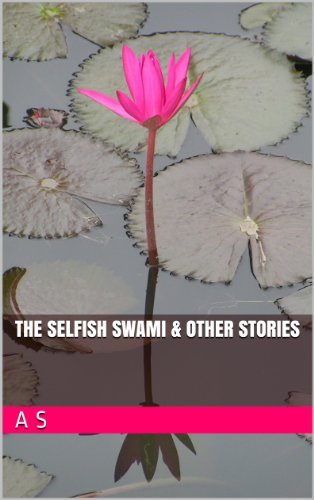








I like the gamut of subjects you are touching upon. I just browsed through some of them. But maybe I will take a look at others later. Keep it up.
ReplyDeleteThat was great! i just added your calendar and its nice! do u add yamakandam too? also if possible some special notes for the date... but there's a challenge like calendar shouldnt get bulky and make people to hate it...
ReplyDeletefierysaggi - Thanks for the nice words in this comment as well as in the other comments you have left. Glad to see you reading a lot of my posts and glad to see you like them. I will respond to the specific comments you have left on other posts.
ReplyDeleteRaja - Thanks. I am glad you like the calendar. I plan to add the Yamagandam information soon. Just have not had time. And yes, I will add notes also as and when I can. However, notes are something which anybody can add for any event in the shared calendar, right? So, feel free to add your own notes if you feel like it.
ReplyDeleteYou seem to have a whole lot of information. It is very considerate of you to create a calendar so that others can be aware if they are not following it closely themselves. :)
ReplyDeleteJust what I was looking for.
ReplyDeleteWhen I searched for 'Hindu Calendar' in public calendars on Google calendar, your Hindu Calendar was the first to be listed and the content was exactly what I needed.
Since I wanted GooCal to send me SMS reminders to my phone, I decided to import the 'ical' of your calendar to my desktop and then exporting it to my GooCal so that the events will show on my calendar and hence I would get the reminders on the phone.
Great Job on the calendar.
Thanks
LL,
ReplyDeleteyou mentioned in your post.....I wish Google would provide an easy link / URL for the calendar, by which it could be shared and accessed by everyone.
Click |Manage calendars|
Click |Share this calendar|
This will open up the share settings of the particular calendar. The options are:
[ ] Share with every one
[ ] Share with specific people
You need to look at [ ] Share with specific people.
Under this you have an option to share with a particular person by email. And further options as to what privileges you can allocate to this specific person. The options are:
- make changes AND manage sharing
- make changes to events
- see all events
- see free/busy information.
So this is possible. Hope this helps.
RJ - Thanks for your comment. I have shared my calendar in EXACTLY the way you have described. I am already familiar with that. However, when I asked for a "URL/link to share the calendar" with others, I did not mean "share" as in "give read rights to". I meant, be able to refer other people to my calendar. For example, the link to my blog is http://libranlover.blogspot.com. This link allows me to refer other people to my blog easily. In the same way, I would have liked it if there was a unique URL for my calendar by which I could easily refer people to it. Right now, the only way for people to find my calendar is to search for Hindu Calendar on Google. I hope this clarifies my wish.
ReplyDeleteRJ - One more point about my calendar. Note that I update this calendar with specific information for each month during the beginning of every month. So, you might want to import the calendar around the 10th of every month to get the latest info. Right now, there is only a bare minimum information for months July to Dec 2006.
ReplyDeleteGreat job on the calendar... just a small question though, i was looking at the rahukalam at this site: http://www.sutradhari.com/today_ryg.htm and the one in your calendar doesn't match. What is the source for your information about the Rahukalam and Gullika? In any case, if there is anything I can do to help you out with the calendar, please let me know my gmail id is amit08
ReplyDeleteAmit - Thanks for the kind words. I get most of the information in the calendar from Kaalanirnaya almanac (http://www.kalnirnay.com/calmanac.htm). I just checked the link you posted, and the rahukalam information matches. I don't know what discrepancy you might have seen. May be there is some confusion because of time zone differences?
ReplyDeleteThanks for offering to help. Right now, I don't need any help. But if/when I do, I'll remember to get in touch with you.
Regards,
LL
Maybe this might help!
ReplyDeletehttp://www.google.com/googlecalendar/event_publisher_guide.html
Hey there,
ReplyDeleteThanks for your reply.. i noticed that on the link you posted, for today, Rahukalam was listed at 1.30 - 3 PM and in your calendar, for me, the rahukalam showed up at 4 PM. That's why i was confused. Well I'll do some search on it and figure out how the rahukalam changes for me, I'm in EST btw.
Regards,
Amit
Ok... after doing some search .. i finally found a rahukalam calculator. Now, as you may know, Rahukalam depends on the time of sunrise and sunset at your current location so it will obviously be different for everybody based on their location. Here's a link for you to calculate your rahukalam for your specific location: http://www.agasthiar.org/panchang/rahu/rahu.htm
ReplyDeleteyou can find your local sunrise sunset time at : http://www.sunrisesunset.com/
Based on this, I don't know if you really want to keep the Rahukalam in your calendar as it may just be misleading.
Thanks
Amit Malhotra
RJ - Thanks for the link. This is a very new feature Google. I will be glad to use it.
ReplyDeleteAmit,
ReplyDeleteThe rahukalam posted in my calendar is with the assumption that sunrise is at 6 am and sunrise is at 6 PM. This is a standard assumption made in most calendars. I think this approximate timing is better than no timing. This timing also agrees with the calculator you posted.
However, I am puzzled as to why it popped up for you at 4 PM! I think it must have showed up for you at 4 AM today! The reason for that is the time zone difference between EST and Indian time. My calendar follows the Indian Standard Time. So, 1:30 PM in India is 4 AM EST.
Right now, Google calendar does not have a feature to adjust the timings for your timezone. If you can find a way to adjust the timing of all imported events to match your timezone, I think this would work for you.
I hope my comments above are clear. If not, feel free to get back.
LL
Hey LL,
ReplyDeleteThanks for the continuing thoughts on the topic. After doing a lot of reading on it, I highly doubt that Rahukalam can be changed just by adjusting to your time-zone. If rahukalam is based on sunrise and sunset, then IST, EST, doesn't matter anymore.. it's the time that the sun rises that matters and sets. That's the only thing. I mean, if time-zone was the restriction, then imagine us in Canada having the rahukalam always at night! Hey that's great no? We avoid the bad time of the day every day by sleeping through it ;-) hope you get my point.
Warm Regards
Amit Malhotra
Amit,
ReplyDeleteYou did not understand my point at all!
I agree that Rahukalam depends on sunrise and sunset. I agree that sunrise and sunset timings are different in different places, in different seasons. Currently, almost no calendar can account for all those differences. So, all calendars assume an approximate sunrise time of 6 AM and sunset time of 6 PM. Based on that, they indicate the rahukalam. It is is upto us to make slight changes based on how much sooner or later than 6 AM, the sun rises at our location.
You did not understand what I said about time zone. The timezone thing applies to Google calendar only. Not to the rahukalam subject. I agree with you that rahukalam depends only on sunrise / sunset and day of week. The timezone issue in Google calendar comes up whether we are talking about rahukalam or a private appointment or whatever. Suppose I am in India and you are in the US. Suppose we use Google calendar to schedule a teleconference between us. I schedule the teleconference at India time 3:30 PM, and send you the event. Google calendar will put the event on your calendar at 6 AM. That way, it ensures that we are both on the phone at the same time. In the same way, if rahukalam in India is at 1:30 PM, and you import that event into your calendar, it pops up for you at 4 AM. And yes, this is wrong. Google calendar does not have a way to keep the rahukalam time constant regardless of which timezone people are in. It does not keep it constant at 1:30 PM local time. I hope you get my point.
So, the solution for this is, when you import events from my calendar to yours - not just rahukalam, this applies to all events - you should push all the events back in time by a few hours. This will ensure that all events and days will show up just right. However, I don't know how you can do this.
I hope this explains it more clearly.
LL
Amit - To give another example of how timezone issue comes up in Google calendar, suppose I schedule the New Year to begin in India at 12 midnight on Dec 31st. Suppose you import the same event into your calendar. Then, in your place, the New Year event will popup sometime in the afternoon of Dec 31st! Not at midnight! This is clearly wrong, but this is how Google calendar functions. The solution for this is that when you import the New Year event from my calendar to yours, you should push it back (or is it forward) by a few hours so that it will adjust correctly to your timezone. Hope my point is clear now.
ReplyDeleteLL
The problem is one cannot subtract timezone and come to the calendar for your town, the other parameters like sunrise, sunset, dinmana also comes to picture to decide the festivals.
ReplyDeleteThere are some sites which gives you panchang calculated for your site. One of them i know is at http://www.mypanchang.com.
If you don't find your city there, send them note and they'll be glad to calculate it for free.
http://www.mypanchang.com has been now updated with more cities around the world as well as the eclipse information for 2007. You'll continue to see more panchangams with more details from 2008 onwards.
ReplyDeleteAnonymous - mypanchang.com is a great resource. Thanks for sharing. I noticed that site is missing the details about Hindu festivals. If those details could be added and if the whole thing could be automatically ported to Google Hindu Calendar, it would be GREAT! I would not have to manually keep this calendar updated.
ReplyDeleteThat's the next item on our list. We are currently writing a program to add festivals. But i doubt if this can be ported to google calender as hindu calender and festival decisions are done based on the sunrise/sunset times which could be different from place to place not a specific to the timezone. However, i do not know much about the google calender so can't say.
ReplyDeleteBut, we will keep our site updated with lots of information to come including muhurthas etc....
Please check back us from time to time http://www.mypanchang.com or http://www.mypanchangam.com
Dear Anonymous-from-mypanchangam,
ReplyDeleteSince you are already calculating all the information for different places based on the sunrise and sunset in those places, you already have all the information which needs to be ported to Google Calendar. Porting itself is a relatively easy task.
I would love to help you do this. Please write to me with your email address: libranlover-at-gma1l-d0t-c0m. We can talk about how to do this.
Regards,
LL
Hi
ReplyDeleteI used the link http://www.google.com/calendar/ical/vp0371oatsip9709t7or3ulk3g@group.calendar.google.com/public/basic and uploaded this calender into my personal calender.
Now, I want to delete. Please help me.
Thanks
Murugan
Murugan,
ReplyDeleteI did that same mistake once. Unfortunately, there is no easy way to delete all the events from your personal calendar. You have to delete them one by one. It is kinda easy if you bring up the calendar in month view, click on each event and select delete. Sorry.
LL
We celebrate our functions as per Hindu calendar. So I thought adding an event in this calendar would help. But I am not able to add an event to Hindu calendar. I mean our marriage was no chaitra-dwadasi, but I am not able to add on the said date.
ReplyDeletePlease help.
Your post was informative and helped me to add calendar which i was looking.
ReplyDeleteThanks