Do you browse a number of blogs on a regular basis? Do you regularly visit news websites and wade through the scores of articles? If you answered yes to either or both questions, and you are not using a web feed reader, you should continue reading this post. If you are already using a feed reader, you don't have to read further.
What is a web feed?
A web feed is a special file which lists the headline and summary of content posted to a website. The headlines and summaries are usually listed in chronological order of the posting.
More information: Web Feed on Wikipedia.
What is a feed reader?
The raw web feed looks something like this on your browser: Libran Lover's Web Feed.
A feed reader is a software application which reads the web feed and displays it in a way that you can read easily. A feed reader has a few nifty features including the ability to "subscribe" to a large number of webfeeds and keeping track of what items you have read and have not read. Feed readers are also called as aggregators.
More information: Aggregator on Wikipedia.
Web Feeds and Emails - A Comparison
Suppose every time new content is posted to your favorite blog or news website, an email was sent to you. Suppose the subject of the mail is the title of the blog post or news item, and the content of the mail is the summary (usually the top few lines) or the entire contents of the blog post or news item. Would this not make it much easier for you to know of updates to your favorite websites? It is certainly easier than visiting every website and checking for updated material... especially if you are a person who regularly visits a dozen or more websites. A web feed of a website is a file which contains a list of such emails about content posted on that site.
Suppose you had half a dozen web-based email accounts, and you had to log on to a different website to access each email account. Would that not be a pain? This is exactly what you do when you visit a different website to check each one of your favorite blogs and news sites.
Suppose it was possible to have emails from all your email accounts routed to one place, to one website. This is exactly what a web feed reader does with content from your favorite websites. You can access and browse through a large number of web feeds on one website or screen.
There are web-based feed readers (Eg: Google Reader) as well as feed reader software that you can download and install on your computer (Eg: RSS Bandit). The difference between a web-based feed reader and a feed reader application you install on the computer is similar to the difference between web-based email and an email application (like Microsoft Outlook). The latter is much better than the former (as of now).
The feed reader I use right now is a free installed-application called RSS Bandit. It has really made my life easier. Click here for screenshots of the application and decide for yourself if it might be of use for you.
More feed readers: List of Feed Readers on Wikipedia.
Saturday, February 25, 2006
Subscribe to:
Post Comments (Atom)
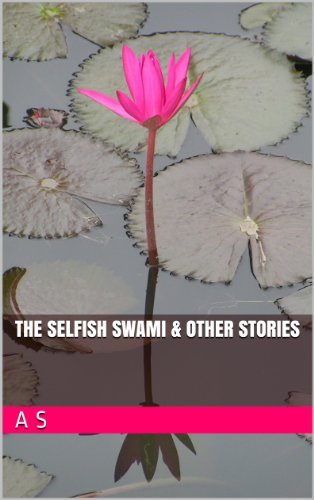








No comments:
Post a Comment
Please do not comment as Anonymous. Please use a name when commenting... even a false one will do! :-) You don't have to register to use a name.