All you have to do is search for the business in Google Maps. The results will show the phone number of the business and a call link. Click on that link, enter your phone number and enjoy the free call!
Here's a more detailed step-by-step instructions:
- Go to http://maps.google.com/.
- click on the Find businesses link at the top of the page.
- Enter the name of the business in the first data entry box and the location of the business in the second box. Click Search Businesses button.
- If the business is available in Google Maps along with the phone number, you will see the name, address and phone number of the business in the Search Results column on the left.
- Next to the business's phone number is a link which says call. Just click on this link, enter your phone number and click on the Connect for free button.
That's it! You will be connected to the business for free!
*Free means you will not be charged for the long distance call. However, if you use a cellphone, you will incur the cost of the minutes you spend on the call.
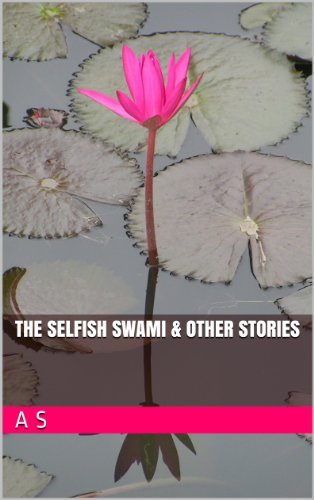








No comments:
Post a Comment
Please do not comment as Anonymous. Please use a name when commenting... even a false one will do! :-) You don't have to register to use a name.